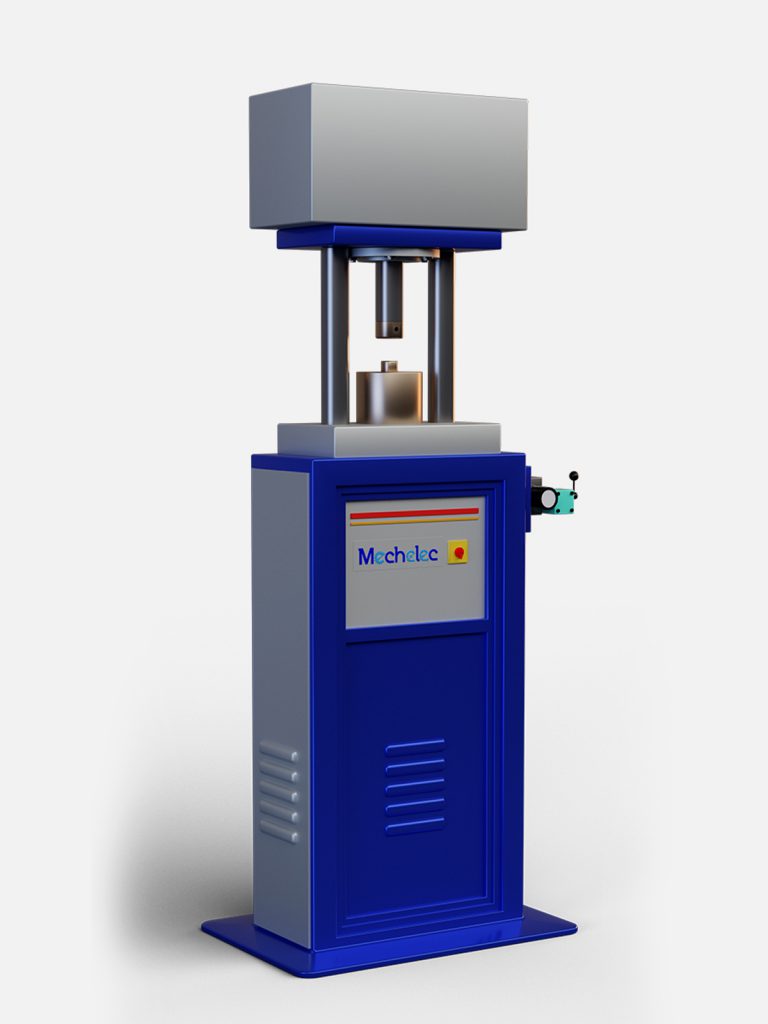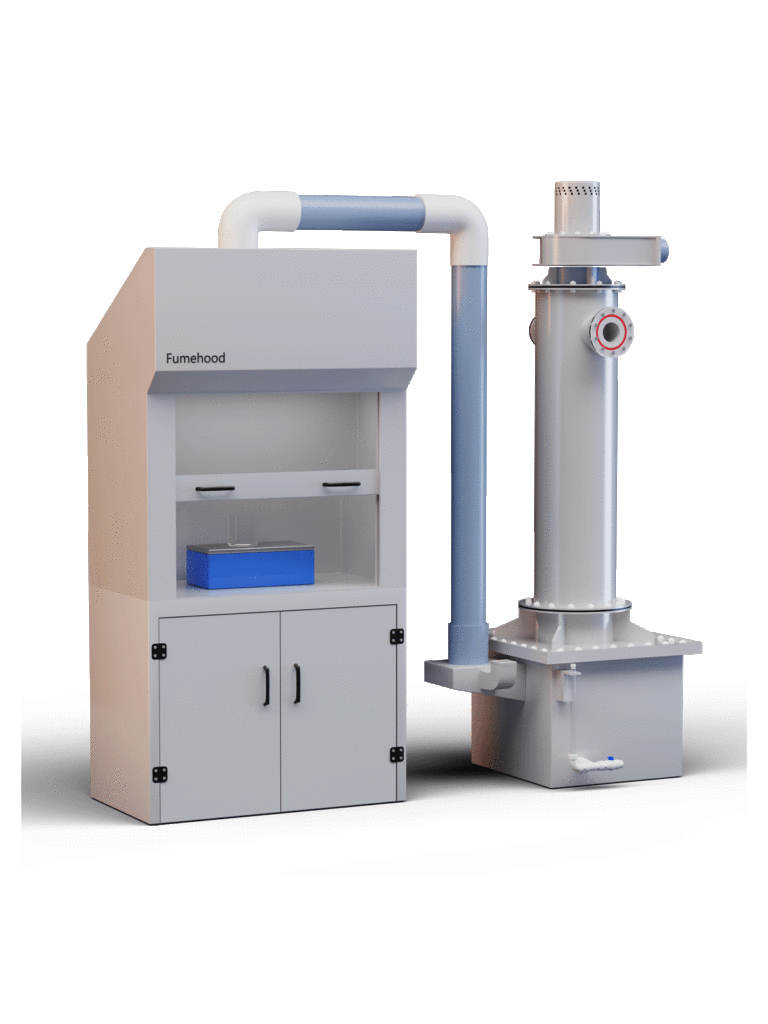Save Your Favourites for Later
The Wishlist lets you easily keep track of the products you love. Simply click “Add to Wishlist” on any product, and it will be stored for your future reference. Moreover, you can return at any time to view, compare, or purchase them without starting your search all over again.
Compare & Request Quotes Easily
Need more time to decide? No problem. With your wishlist, you can conveniently compare different products in one place. You can request a custom quote to us after you make your desicion.
Don’t Lose Your Favourites
To keep your wishlist safe across devices, simply create an account or log in. As a result, you’ll be able to access your saved items whenever you return. This ensures you never lose track of your selections.
FAQ
How do I add items to my wishlist?
A: Simply click the “Add to Wishlist” button on any product page. Your selected item will be saved for easy access later.
Q: Do I need an account to use the wishlist?
A: Not necessarily. You can save items temporarily without logging in. However, to access your list across devices and save it permanently, we recommend creating an account or logging in.
Q: How long are wishlist items saved?
A: For logged-in users, your saved products are saved indefinitely unless you delete it. Guest users’ wishlists are stored temporarily using browser cookies and may reset after some time.
Q: Can I request a quote directly from the wishlist?
A: No! You can’t request a quote directly from this page. Instead, you’ll need to visit each product page individually and use the “Request a Quote” button provided there. This ensures we receive all the necessary product details for an accurate quote.
If you have any questions or need assistance, please contact us — we’re here to help.